So, today, while migrating a project to .Net Core, I've encountered a failing unit test that told me this:
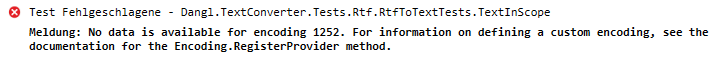
Code page 1252 ist the Western European standard code page, but I was obviously missing it. That's where I found svicks post on StackOverflow, which basically explained what went wrong:
In .Net Core, available encodings need to be registered before you can access them.
First, you need to import the System.Text.Encoding.CodePages dependency and define a compilation value (I chose NETCORE) in your project.json:
"frameworks": {
"netcoreapp1.0": {
"imports": [
"dnxcore50",
"portable-net45+win8"
],
"dependencies": {
"Microsoft.NETCore.App": {
"version": "1.0.1",
"type": "platform"
},
"System.Text.Encoding.CodePages": "4.0.1"
},
"buildOptions": {
"define": [ "NETCORE" ]
}
},
"net461": {}
}
Next, register the provider from within your code via conditional compilation:
#if NETCORE
Encoding.RegisterProvider(CodePagesEncodingProvider.Instance);
#endif
Happy Encoding=)
 by
by