Here's a short blog post showing you how to use self-signed certificates from your home network Active Directory Controller in iOS. I assume you either have a Windows Server 2012 (R2) with the Essentials role installed up and running on your domain or a "real" domain controller.
On Server 2012 (R2) Essentials, there should be a website called "Default Web Site" installed within IIS which has a sub site called "CertSrv" for the certification service offered by the Active Directory domain controller (There's also the "Connect" site which you've probably used before to connect client machines). On Windows clients joined to the domain, your root domain Certificate Authority (CA) certificate should get installed by the default group policies that that the Essentials role is preconfigured with. For mobile devices (like iOS), you've got to add the root CA as trusted entity yourself. To do that, navigate to http://<YourServerName>/Certsrv, log in with a domain user and you should find the following site:
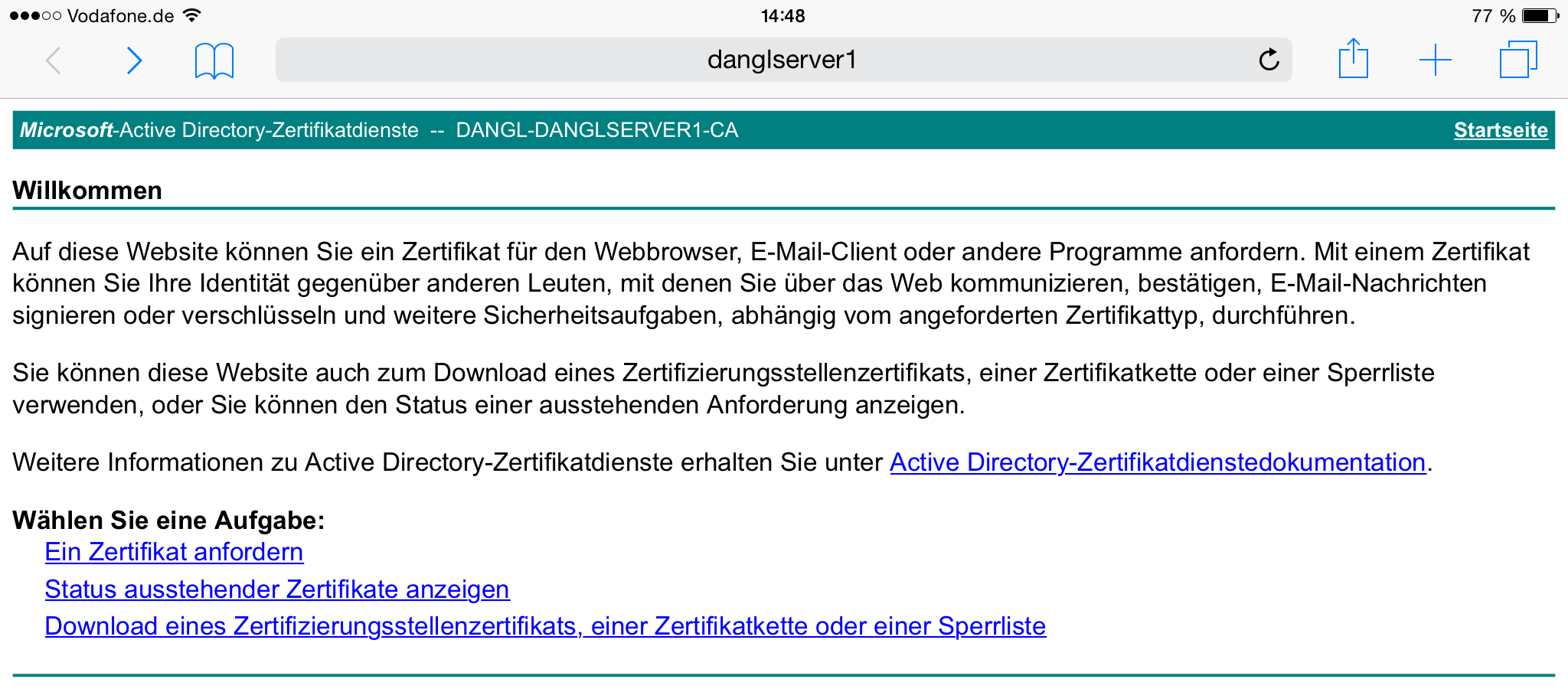
Click on the last link, which is, depending on your language, something like "Download a certificate authority root certificate". This should bring you to the next page where the standard settings will be fine for you.
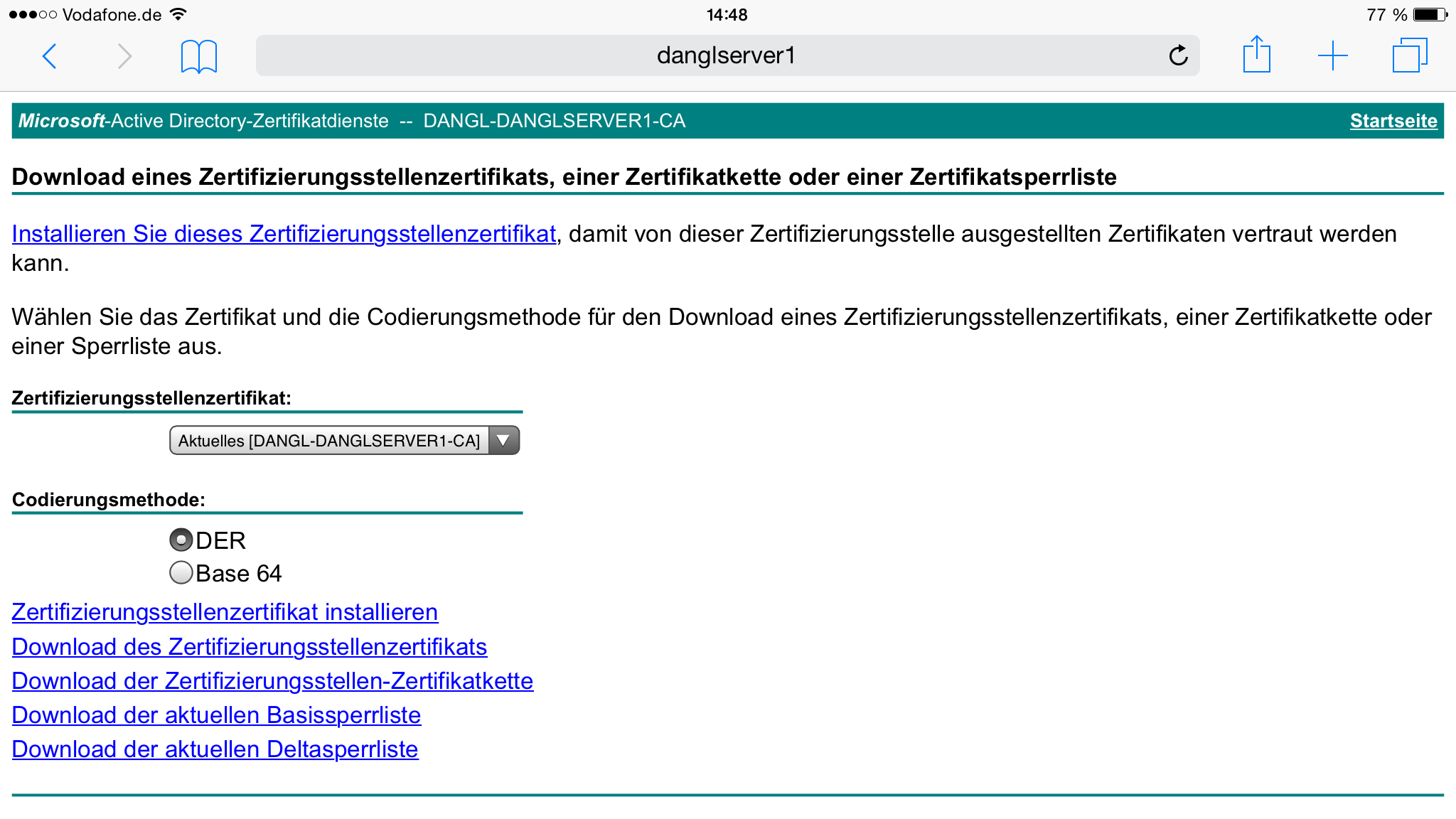
Now just click on the uppermost link to install the certificate and find yourself in the iOS settings to review and confirm the installation. The certificate will be named "<YourADDomain>-<ServerName>-CA".
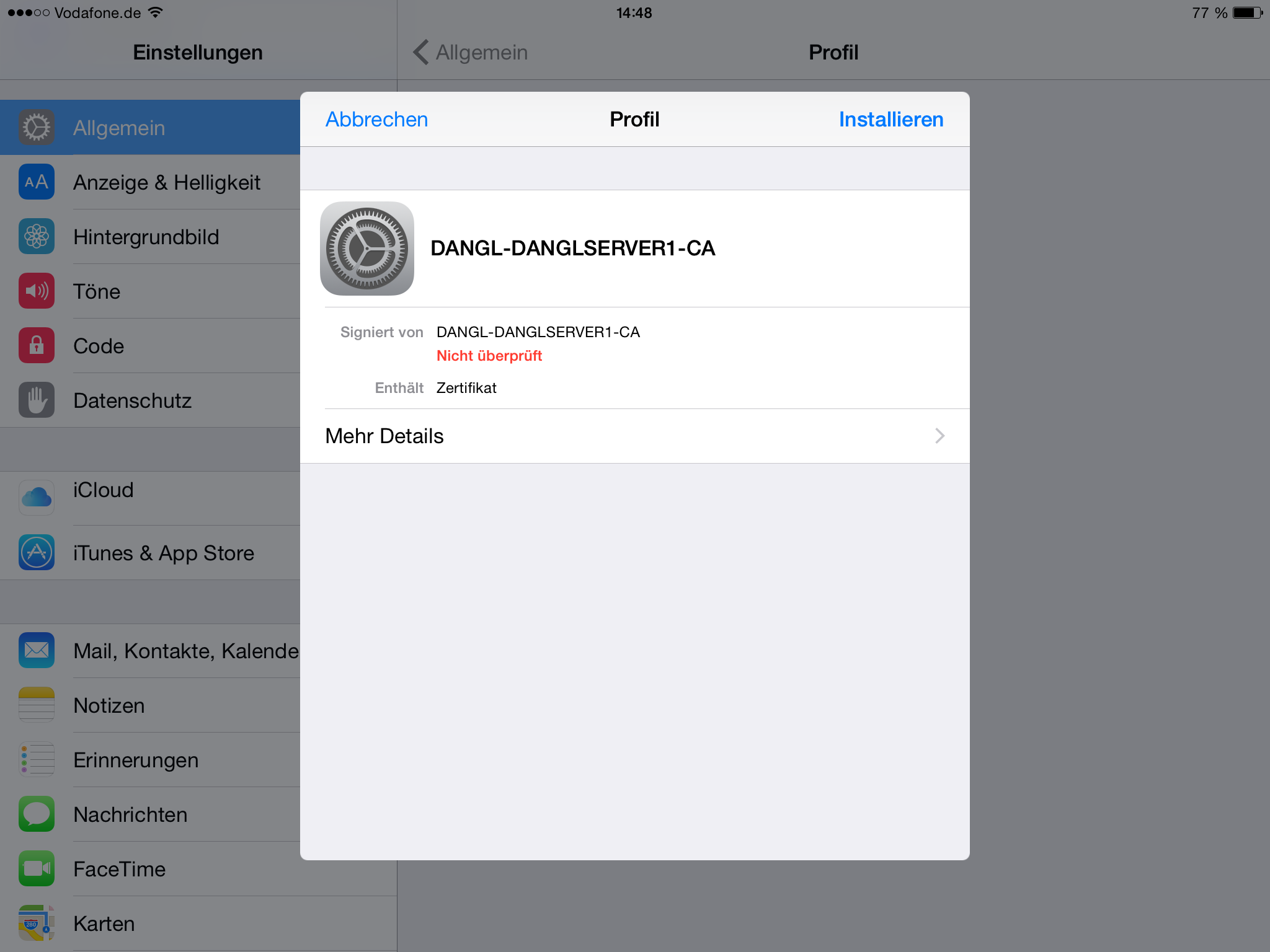
After you have installed it, you can browse to a website that is using this certificate and you'll see that's it accepted just like a regular certificate:
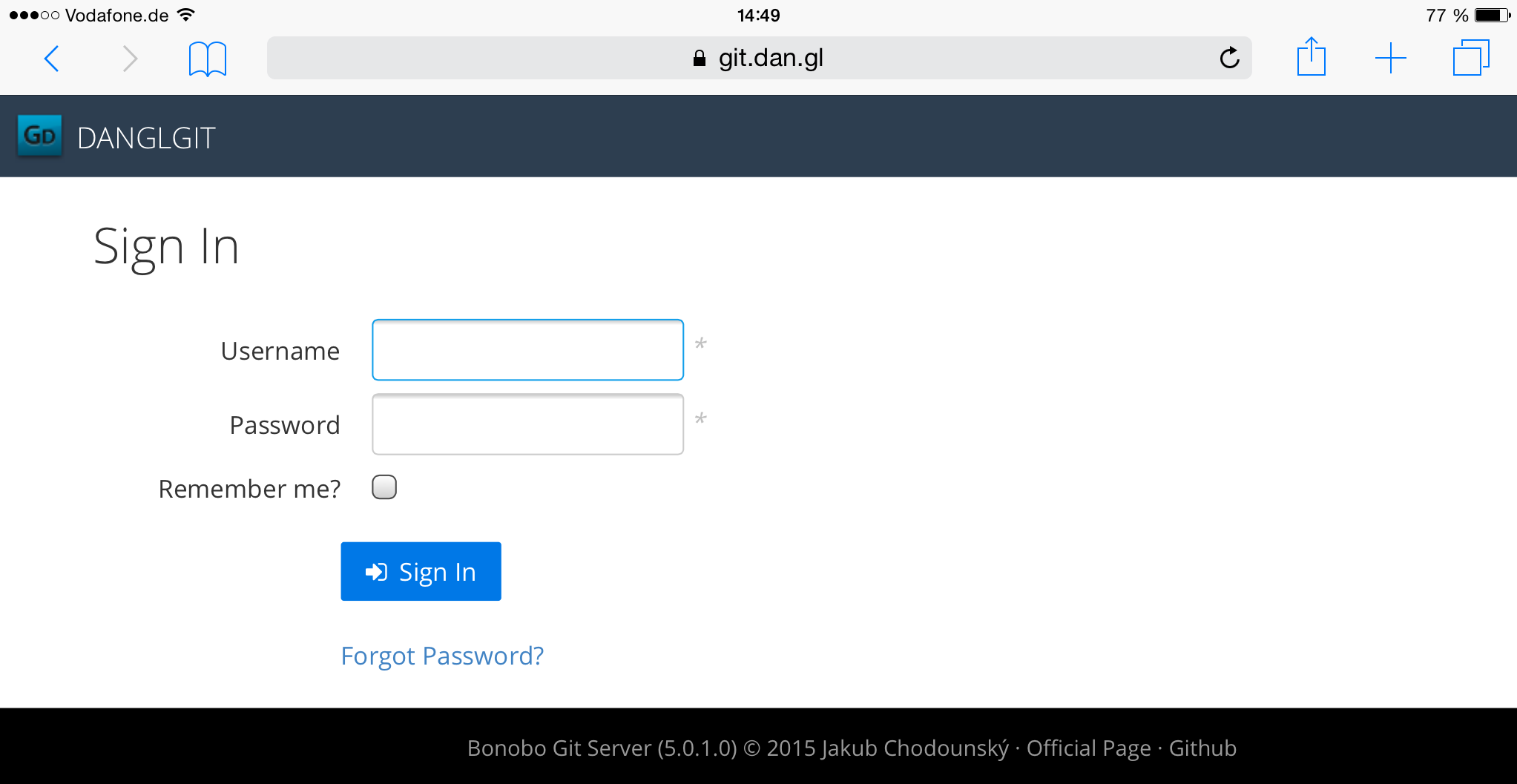
 by
by